Export Asset to MediaStore
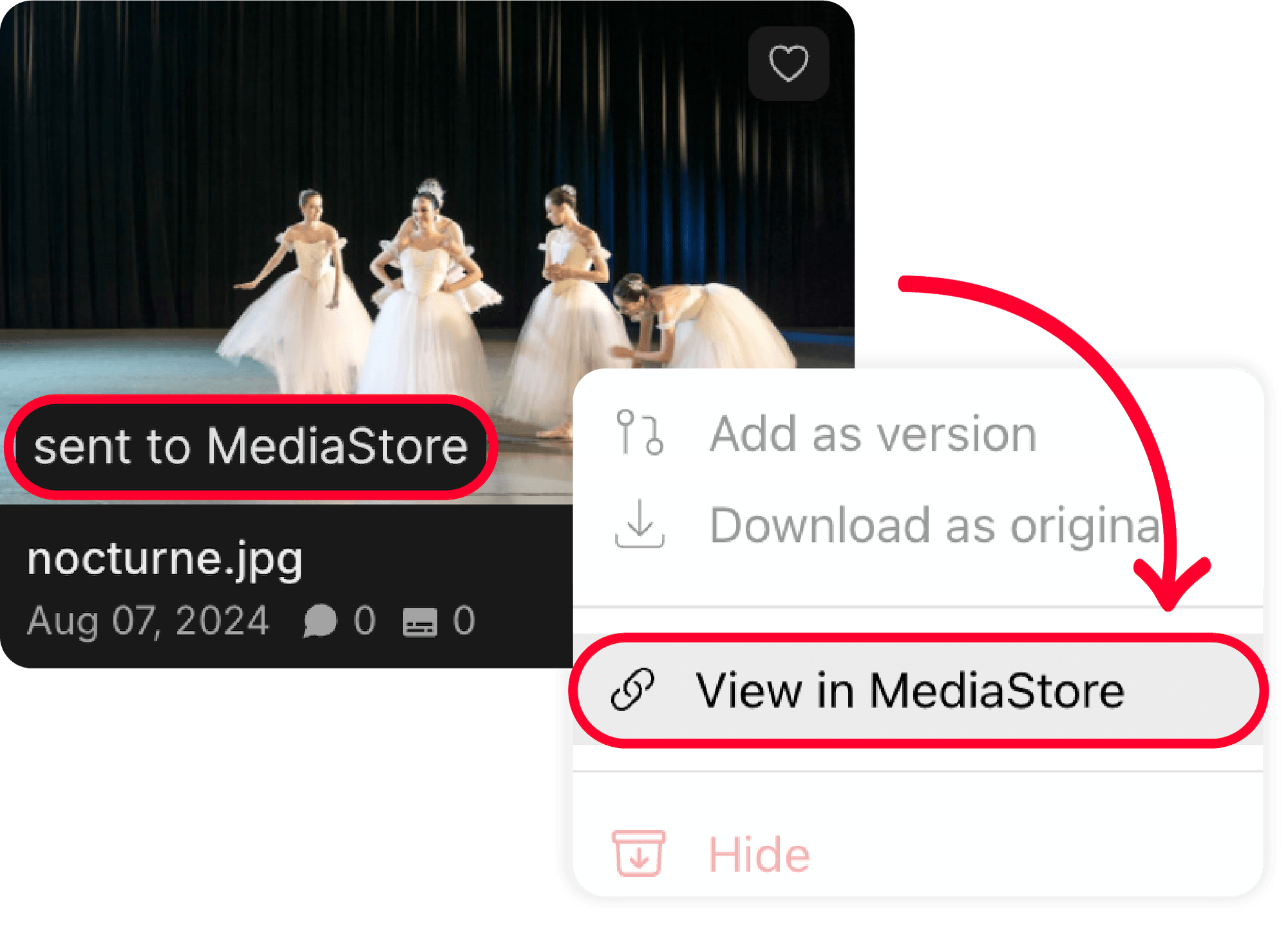
- Click the three-dot settings menu on the asset you wish to export
- Select Export to MediaStore
- Optionally, select Assign asset to MediaStore product and choose a product from the dropdown menu
- Click Export
- Once exported, the asset will be labeled Sent to MediaStore in the Tile View thumbnail To view the exported asset in your MediaStore admin UI, click the three-dot settings menu again and select View in MediaStore
If the option to Export to MediaStore is not available in your account, please contact support@mediabench.app