Add Initial Subtitles and Translations
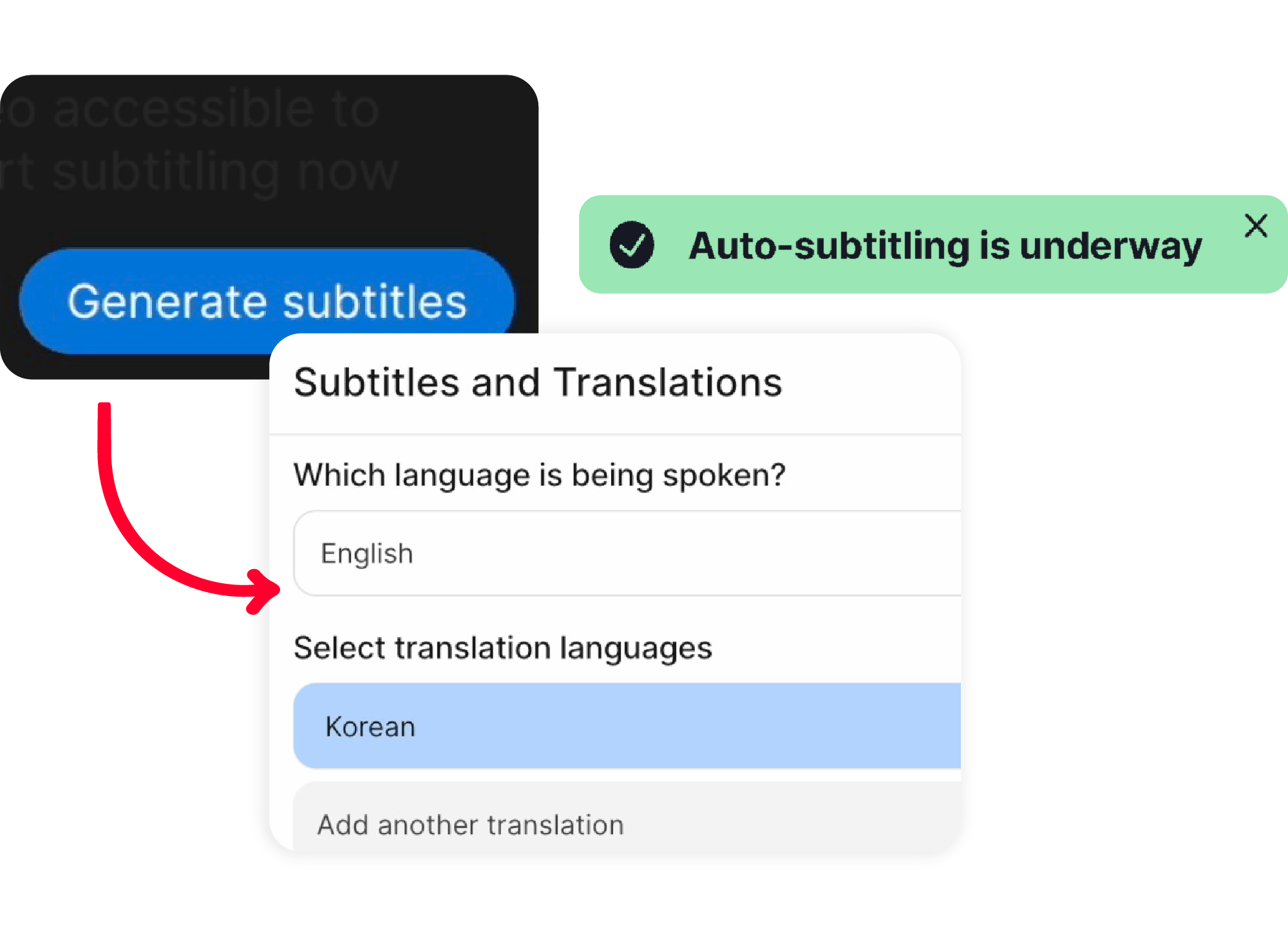
If your asset currently has no subtitles, follow the tutorial below. To add translations to an asset with existing MediaBench subtitles, see Add More Translations
- Open the asset you want to translate
- Select the Subtitles tab in the document window
- Select the prompt Generate subtitles (alternatively, Upload subtitle file to import)
- Select the original audio language from the top dropdown menu
- Optionally, add one or more languages for translation
- Select Create subtitles