Edit Subtitles and Translations
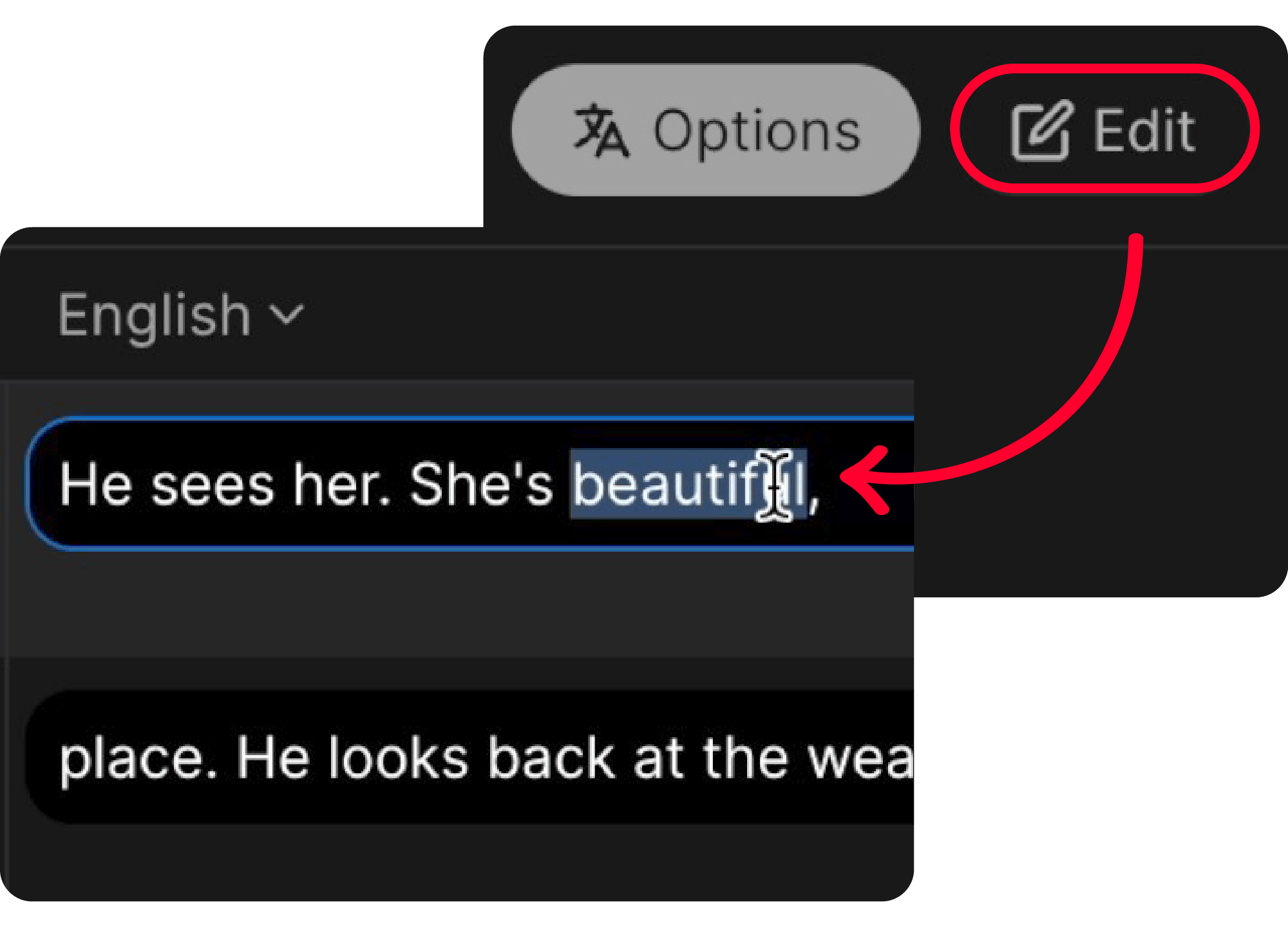
- Select Edit under the Subtitles tab
- You will then be able to select and edit subtitle and translation text directly
- Click Edit again to save changes and exit the in-line editor mode
- Options to download, search, and import subtitles are available next to the Edit button