Navigate and Compare Asset Versions
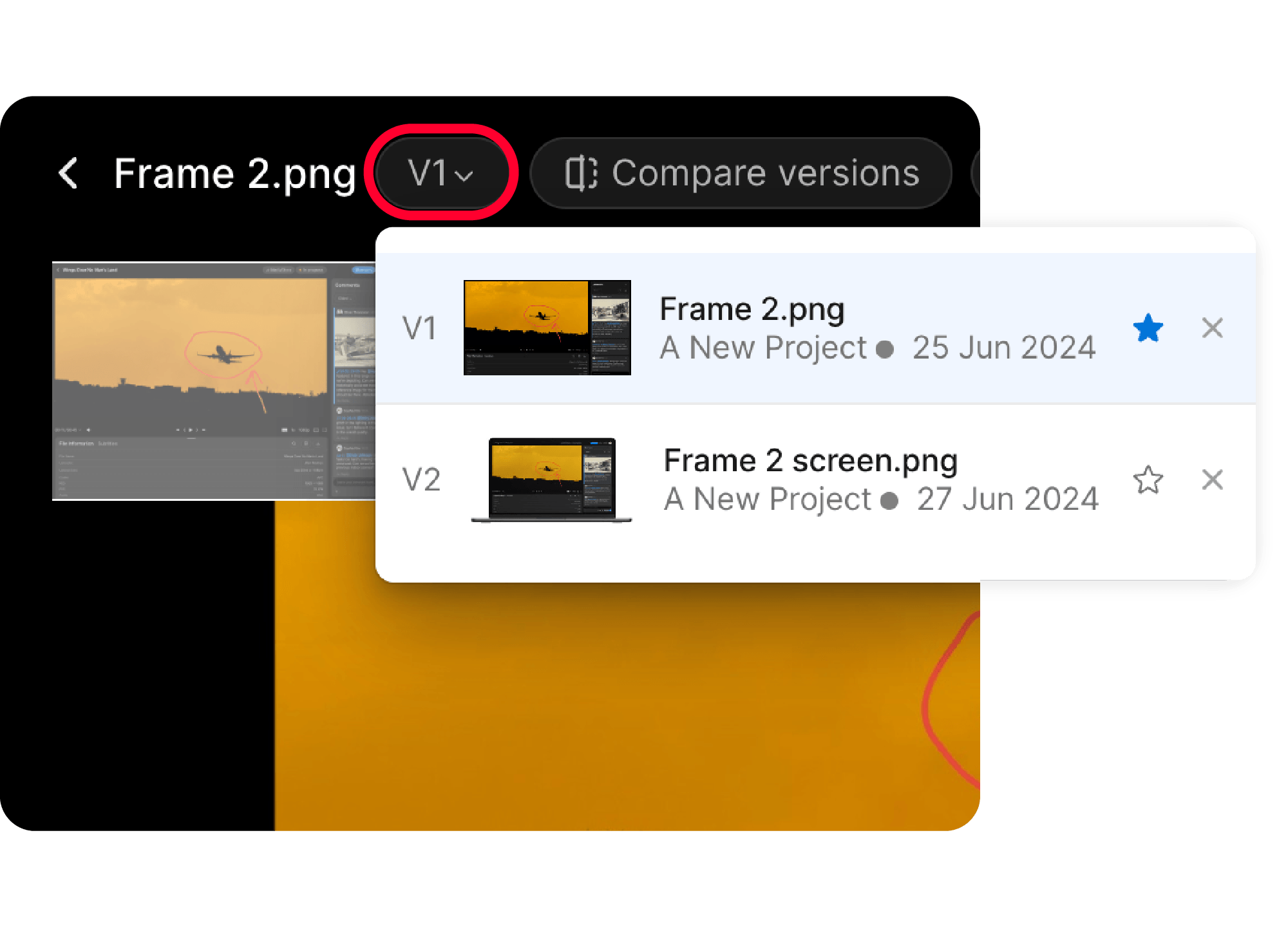
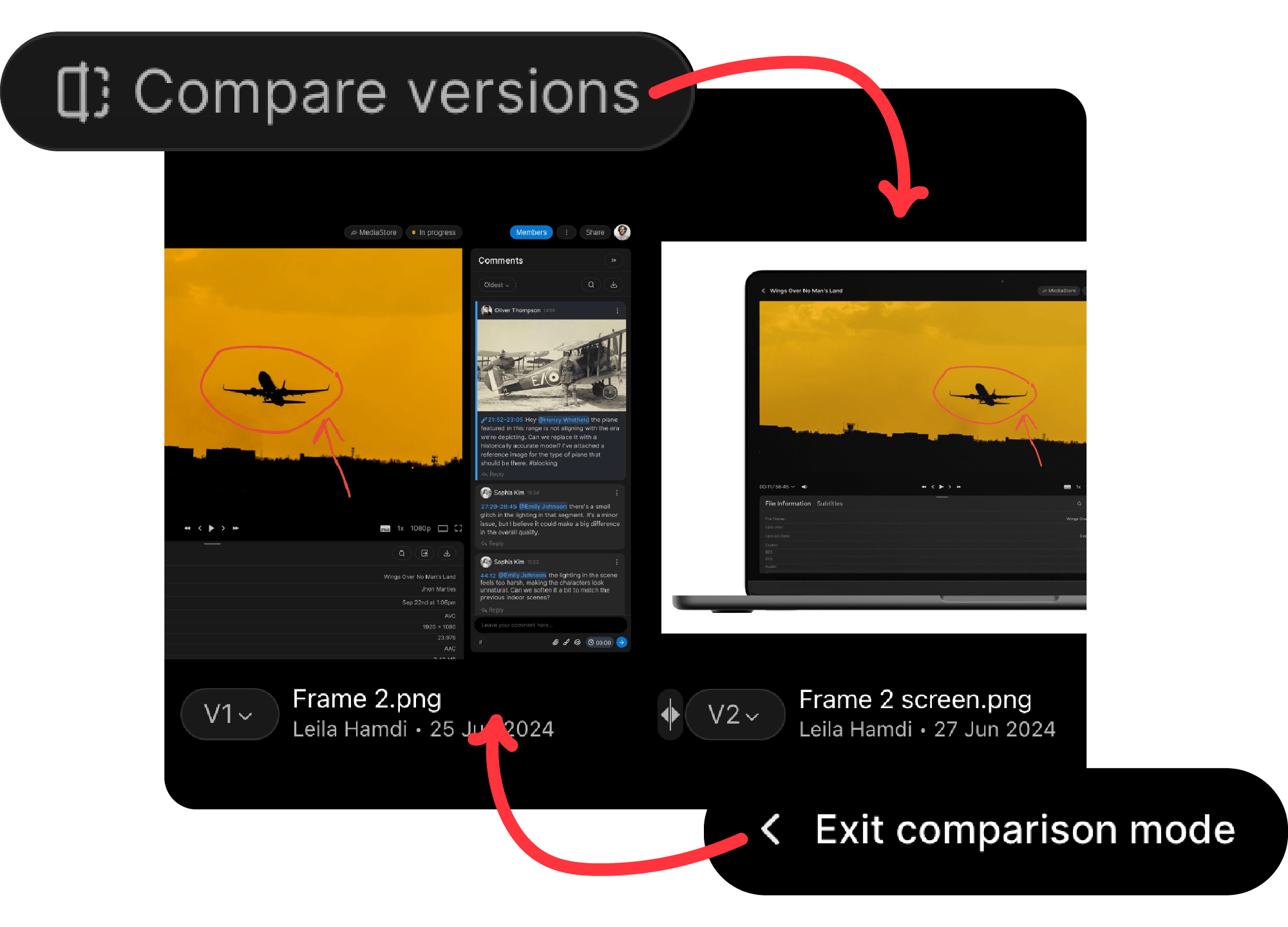
- Open your parent asset
- Click the version number (V1 by default) on the asset interface menu bar to preview and navigate between versions
- Select Compare versions to enter comparison mode
- Review comments and assets side by side
- Use the zoom controls in the document window to compare visual details