Add Time Ranges to Comments on Video
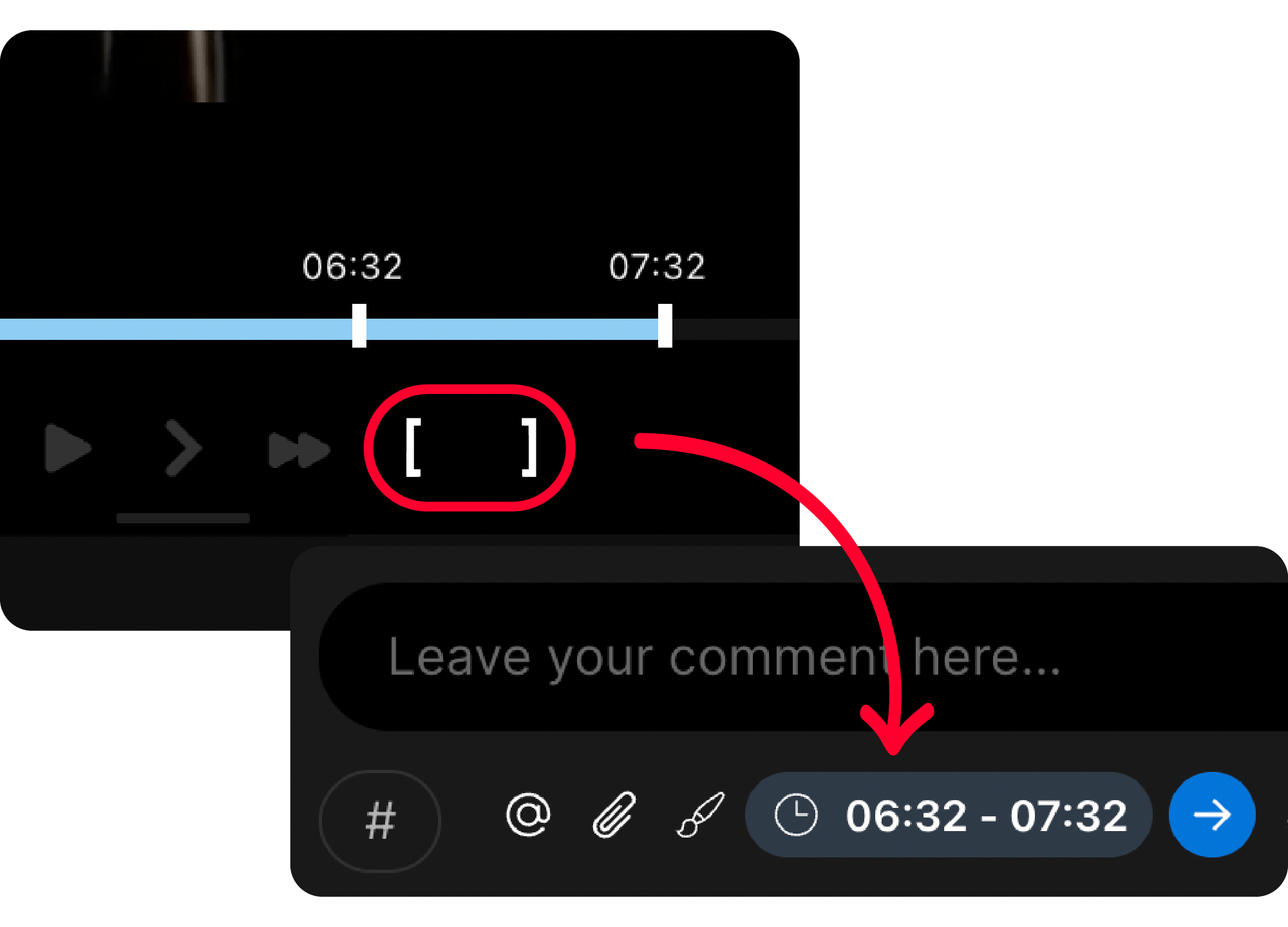
- Comments are attached to the current position on the progress bar by default
- To send a range-bound comment, click the clock icon until it shows a time range
- Set the start time on the progress bar and click [ to mark it
- Set the end time on the progress bar and click ] to mark it
- To leave a general comment without a timestamp, click the clock icon again until it shows No time