Create a Share Link
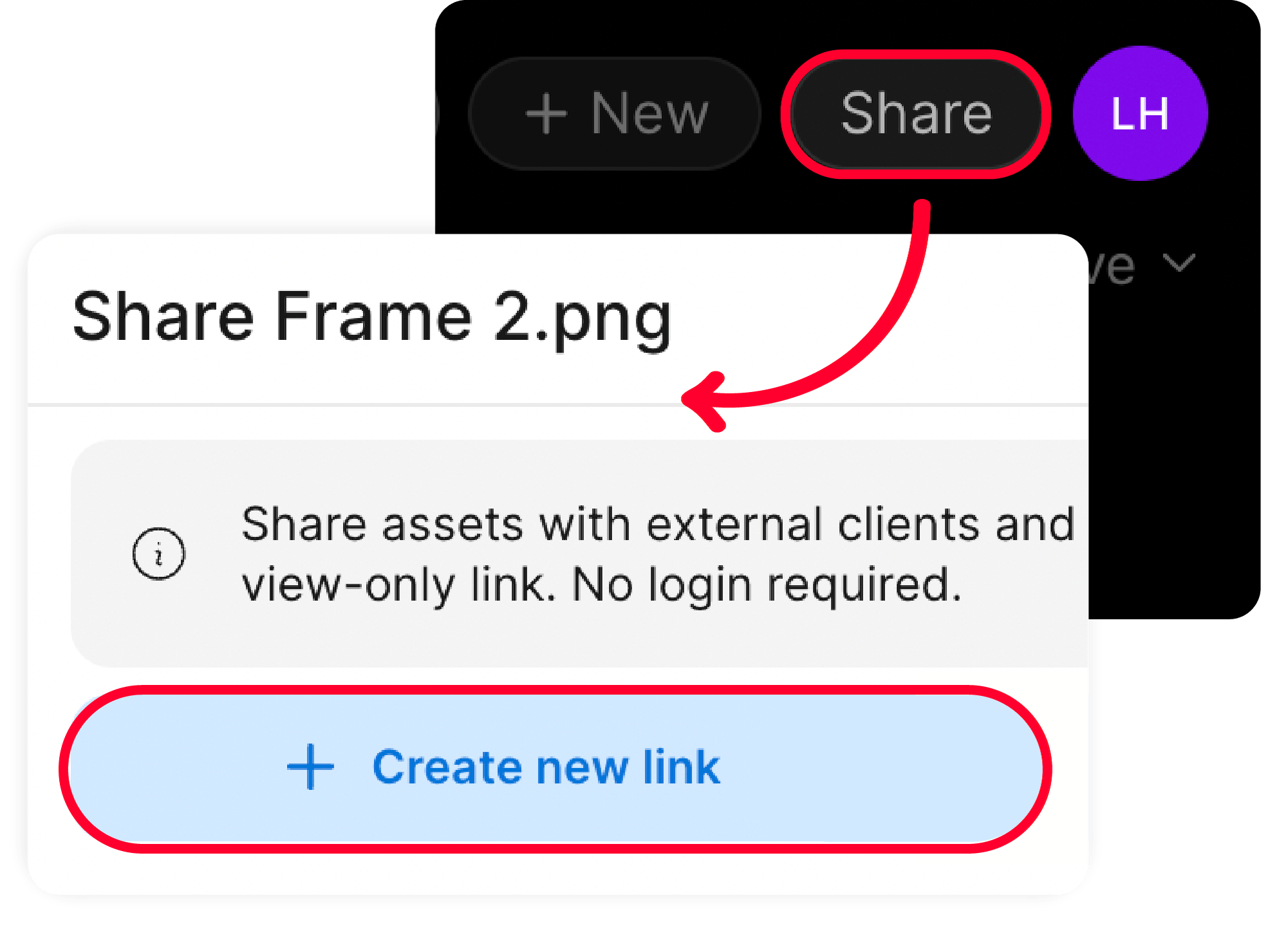
- Select Share in the menu bar of your project folder or asset
- Click Create new link
- Select the cog icon to manage link settings
- Adjust further invite settings as desired, including adding passphrase protection
- Select the down arrow next to the link expiration date (one week by default) to change it
- Click the clipboard icon next to the link to copy it