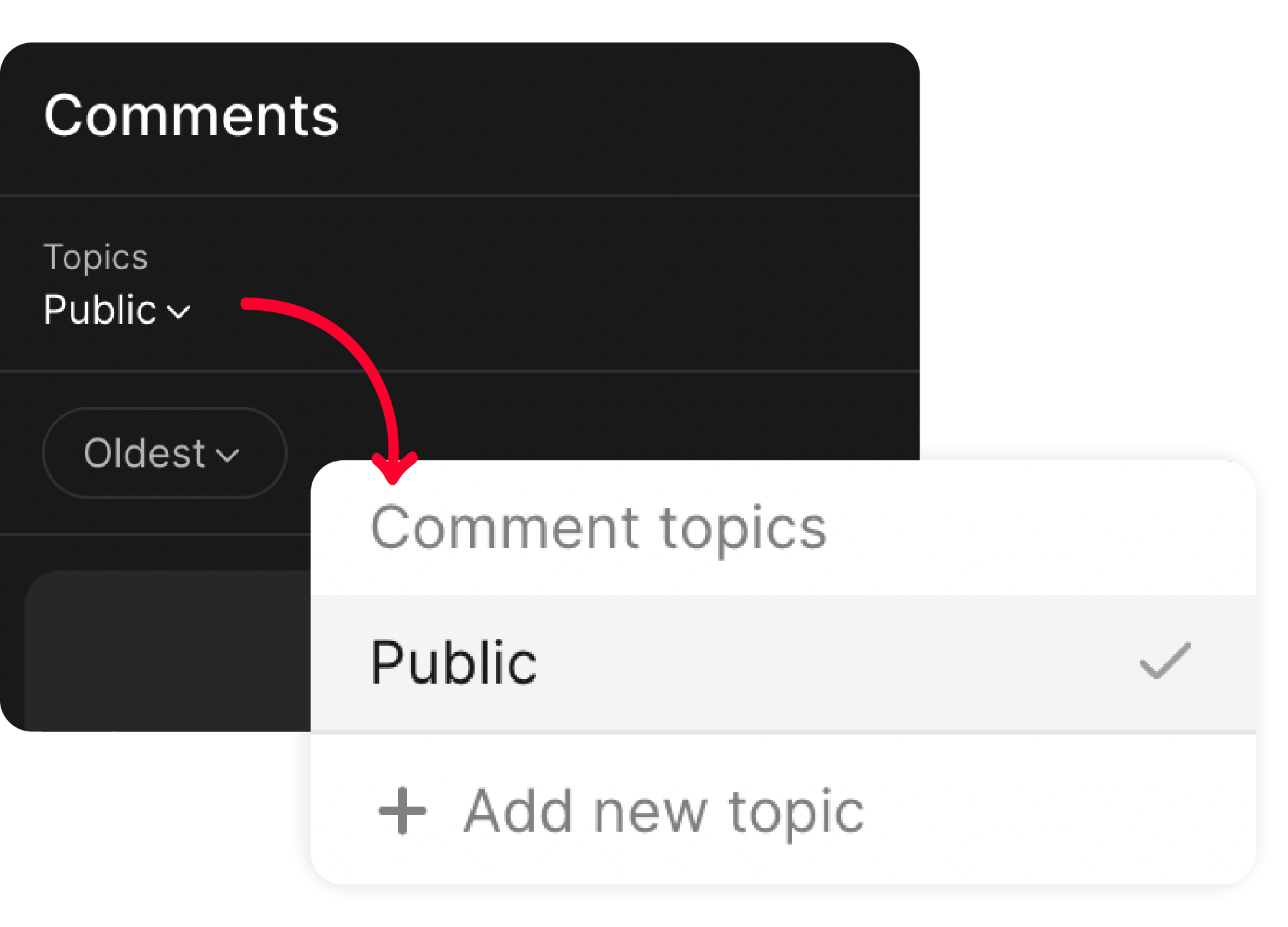View and Add Comment Topics
- The comments panel is open by default in each asset
- Click the chevron button on the right to expand/collapse
- Select *Topics > Public to view, switch, or add a new discussion thread
- Use the commands underneath to sort, filter, search, and download comments
- Type your comment in the provided field
- Enhance your comment with the buttons underneath:
- #: to add labels
- @: to mention and notify a user
- 📎: to attach reference images
- ✏️: to draw annotations directly on the asset frame
- Click the blue arrow button to send your comment
Learn more about comment topics on the MediaBench blog