Add More Translations
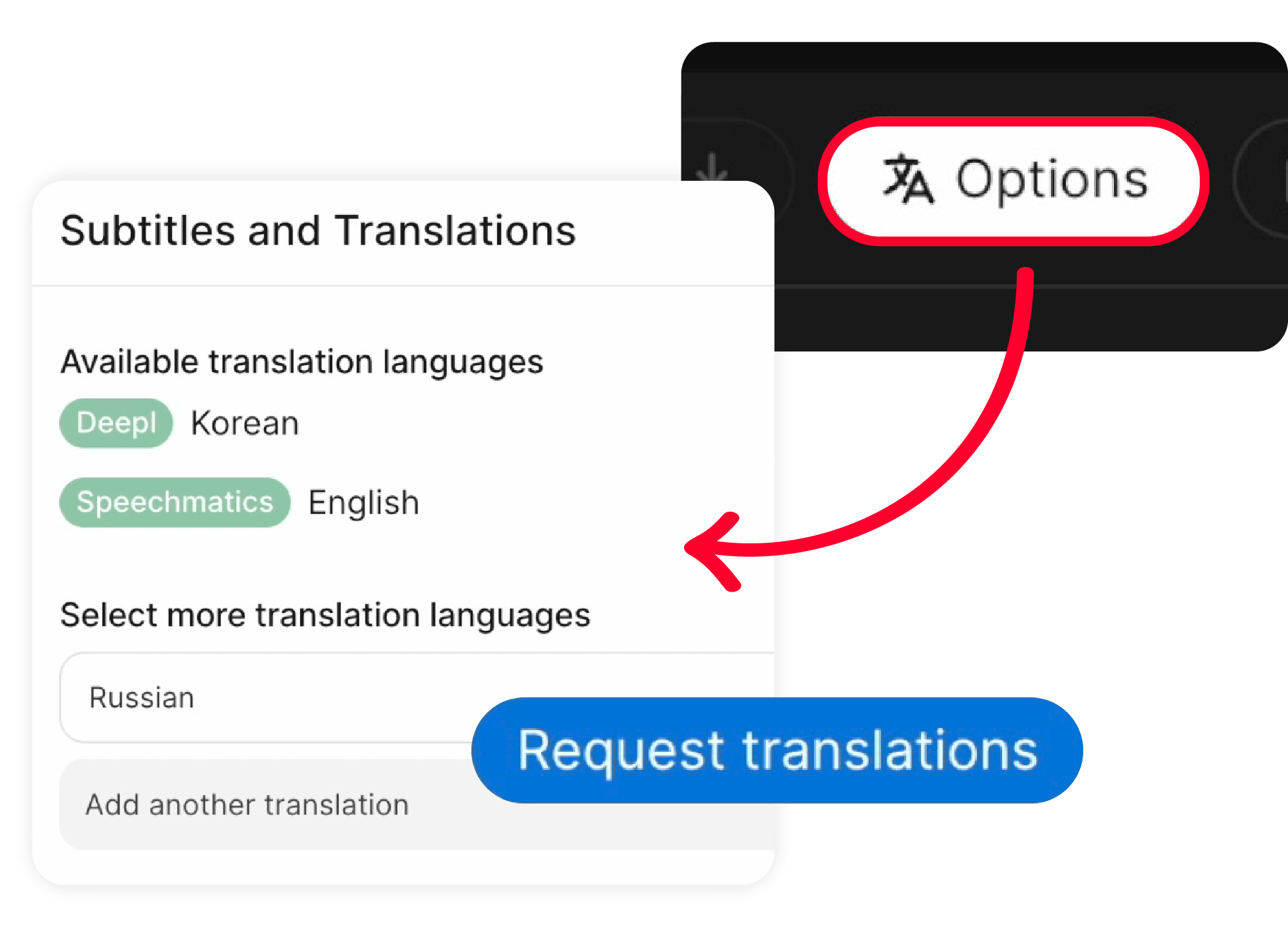
If your asset already has MediaBench subtitles, follow the tutorial below.
To add translations to assets with no existing subtitles, see Add Initial Subtitles and Translations
- Click Options (multi-character icon) under the Subtitles tab
- Select additional translation languages from the dropdown menu
- Click Request translations
- Alternatively, to upload a subtitle file select Import subtitles (up arrow icon) under the Subtitles tab