Add an Asset to Favorites
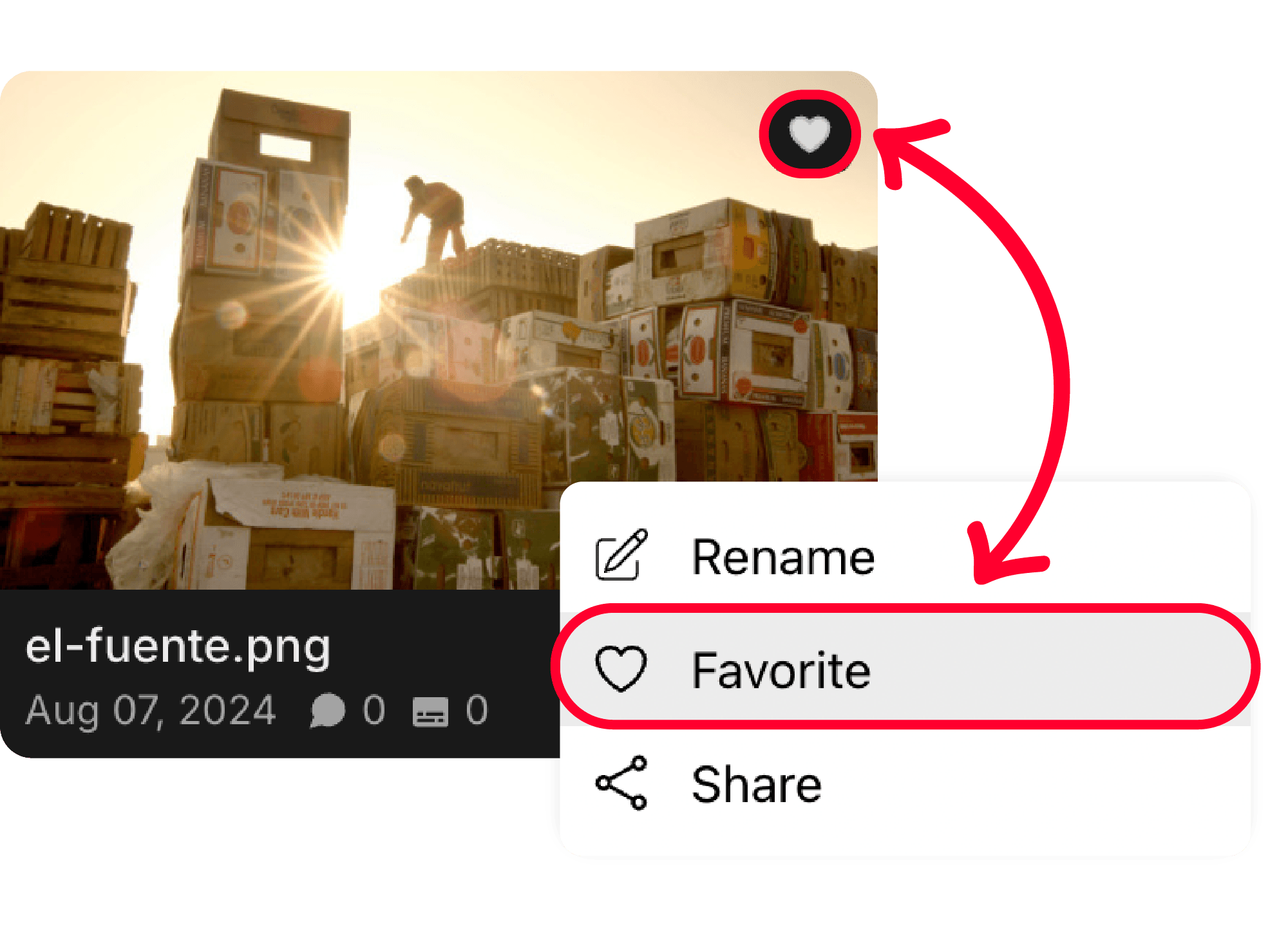
- Click the three-dot settings menu on the asset you wish to add to your ‘Favorites’ folder
- Select Favorite
- To review favorited assets in your current project folder, go to Options Bar > Active > List Status > Favorited
- To review all favorited assets across your entire workspace, go to Navigation Sidebar > Favorites
- To unfavorite an asset, click the three-dot settings menu on the asset you wish to unfavorite
- Choose Remove from Favorites
SHORTCUT ACTION: the heart icon on each asset thumbnail adds or removes the asset from Favorites.