View and Edit Asset Info
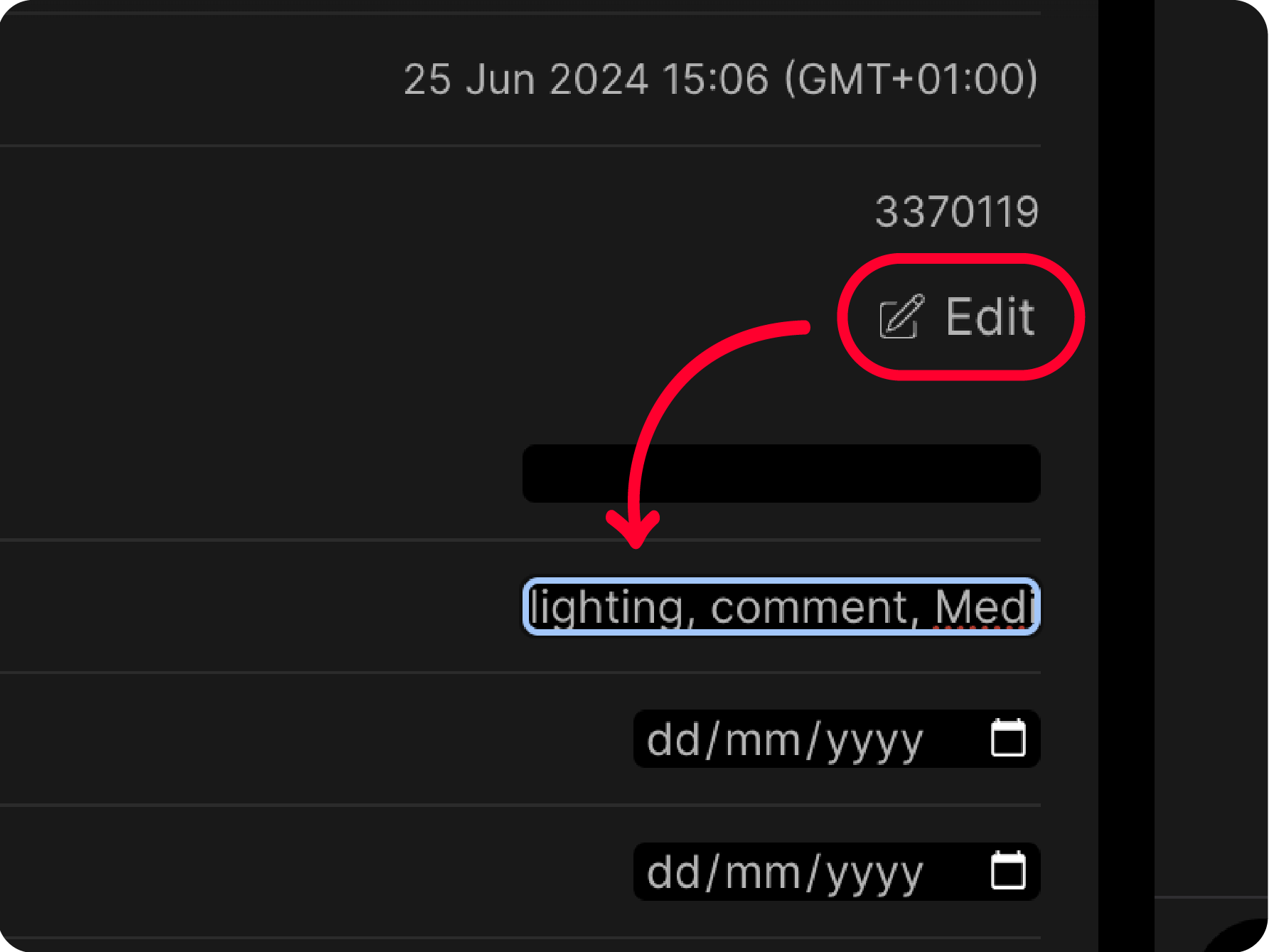
- Open the asset you wish to review
- Asset Information is located in the metadata window
- Scroll down to select Edit
- Update information directly in the in-line editor
- Select Save or Cancel to exit editor mode
NB: Some information, such as Upload Date or Asset Size, is auto-processed fixed data and cannot be edited.