Using Search
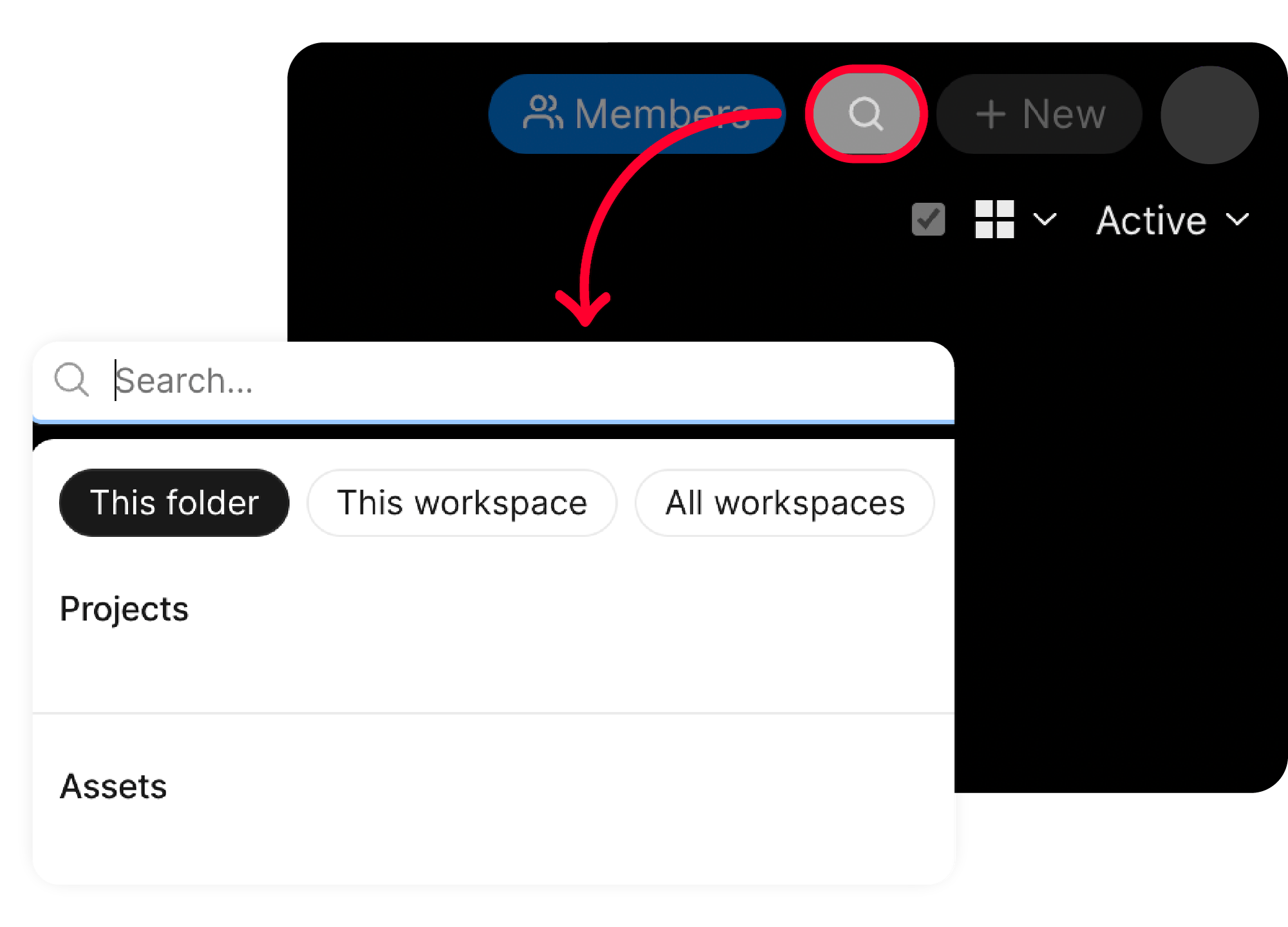
- Click the Search icon in the menu bar
- Type the name of the asset or project folder you wish to locate in the search bar
- Select a filter:
- This folder: Search only the current project folder
- This workspace: Search all project folders in the current workspace
- All workspaces: Search all accessible workspaces
- Choose from the list of matching assets