Uploading Assets
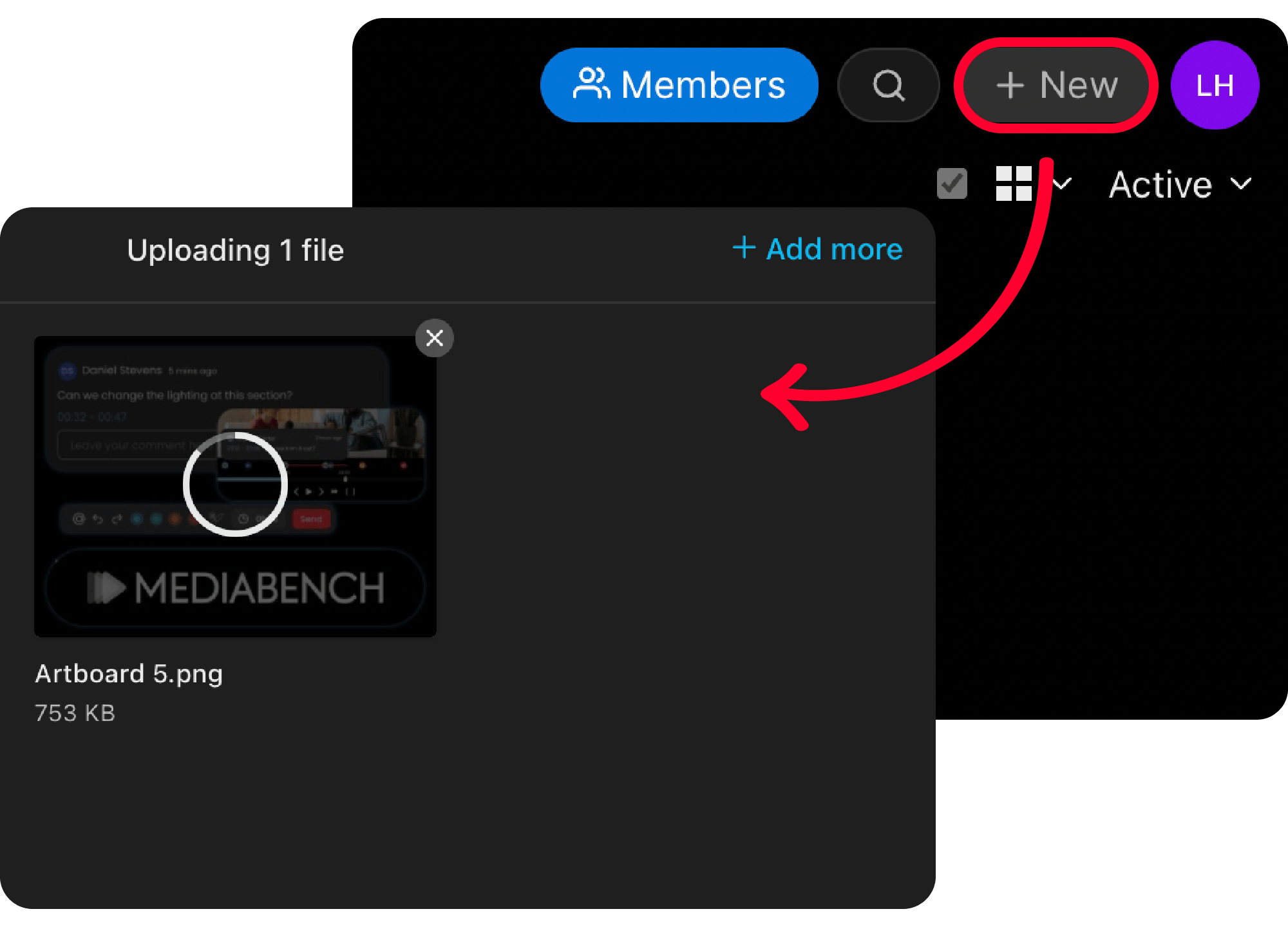
- Select the project folder you wish to add an asset to
- In the menu bar, click + New and select New asset
- Drag and drop your assets into the outlined window, or click browse files to search your local drive
- Click + Add more to upload additional assets
- Select Done to complete the upload
Uploaded assets will be instantly viewable in the selected project folder. You can add more images later by repeating these steps.